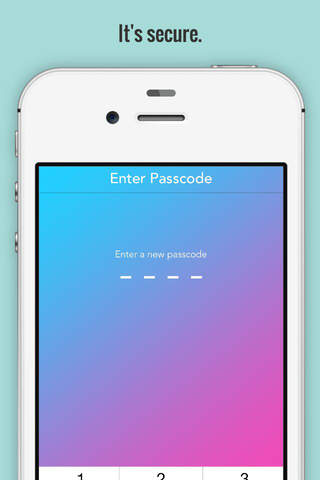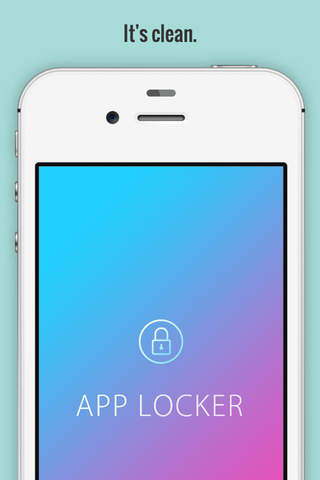
App Locker for WhatsApp - Set Passcode or Touch ID
100K+ downloads!! If you are using WhatsApp and if you need some privacy this is a MUST HAVE App.
BEFORE USING THE APP...
** PLEASE WATCH THE INTRO VIDEO OR READ THE INSTRUCTIONS TO KNOW HOW TO HIDE WHATSAPP**
Oops... you must have got irritated when your private messages are seen by the person next to you, when you left your seat for a coffee or when u gave your phone to that person to watch a video. You must have wished for an app where you can securely launch Whats App.
We have a solution for you. You could either hide Whats App using the trick explained in the app video, or you just group in a folder. Then open "App Locker" and securely launch them.
- Completely secure. Protect WhatsApp with your own finger print or passcode.
SOME TIPS & TRICKS FOR WHATSAPP USERS
1. Hide "Last Seen" Timestamp - Settings > Chat Settings > Advanced and set Last Seen Timestamp to Off.
2. Backup And Restore WhatsApp Chats - Settings > Chat Settings > Chat Backup, then tap Back Up Now.
3. Stop WhatsApp Images from Appearing In Gallery Or Camera Roll - Go to Settings > Privacy > Photos and then turn the WhatsApp switch off.
4. Change Your WhatsApp Phone Number - No need to uninstall the app. Go to Settings > Account > Change number.
5. Lock Your WhatsApp with a PIN or finger print - No other settings in iOS/WhatsApp. Use this app. DOWNLOAD it right now.
Disclaimer:
This application is the sole creation and responsibility of the developer. This application is not endorsed by or affiliated with WhatsApp Inc. WhatsApp Messenger, its name, trademark and other aspects of the app are trademarked and owned by WhatsApp Inc.